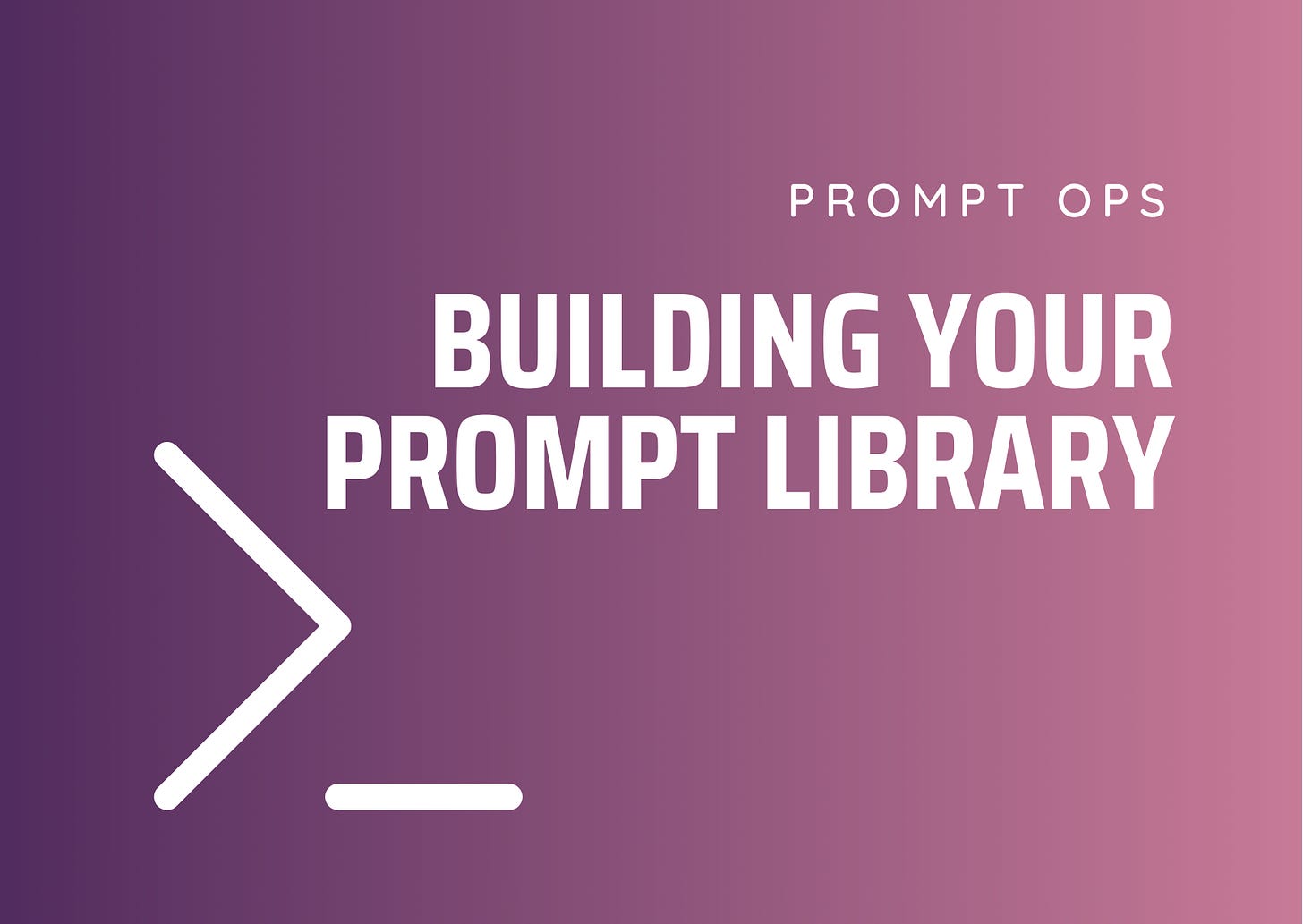Despite some predictions that prompt engineering might become obsolete with advancing AI technology, the reality for content professionals working at scale is quite different … whether your a content developer, creator, or educator.
As Scott Abel recently noted in a webinar on AI & Content Ops — The value that writers bring isn't the writing... it's the workflow mindset.
The best writers reflect on their processes, or workflows, and adapt to become better writers. Content operations is simply scaling this mindset for a classroom, team, or organization.
This approach inevitable leads to what many call a prompt library when working with AI, because this workflow mindset is precisely what distinguishes random prompting from systematic prompt operations.
When building a prompt library, we should aim to follow the FAIR principles that guide effective knowledge management systems … a key way of thinking in content operaations:
Findable: Your prompts should be easily discoverable through consistent organization and robust search capabilities.
Accessible: Team members should be able to access relevant prompts when needed, without complicated permissions or technical barriers.
Interoperable: Prompts should work across different contexts and integrate with your existing tools and workflows.
Reusable: Well-designed prompts should be adaptable for multiple purposes, reducing duplication and saving time.
The value that writers bring isn't the writing... it's the workflow mindset.
These FAIR principles help transform scattered prompts into organizational assets that preserve knowledge, ensure consistency, and improve efficiency across your content operations.
From Theory to Implementation: Choosing Your Tool
The taxonomy you developed in our previous lesson provides the conceptual structure for your prompt library. Now we need a practical system to implement that structure.
Many options exist, each with different strengths:
Enterprise Knowledge Systems: Tools like Confluence or Microsoft Loop can integrate prompt libraries into existing knowledge bases. This works well if your team already uses these platforms, but they weren't specifically designed for prompt management.
Specialized Prompt Management: Applications like Promptitude offer dedicated features for prompt organization, version control, and collaborative development. These provide robust capabilities but may require subscription costs and learning new interfaces.
Knowledge Graph Tools: Platforms like Anytype allow you to create sophisticated relationships between prompts and other knowledge objects with low cost. This approach offers powerful flexibility but comes with a steeper learning and maintenance curve.
Simple But Effective Options: A system of text files in organized folders can work with good naming conventions, though it lacks advanced features like tagging and search.
For our implementation example, we'll use Twos—a versatile productivity app that provides an accessible entry point to prompt library management while demonstrating principles that apply to any system.
I'm currently exploring more advanced implementations with tools like Promptitude and Anytype, which I'll cover in future lessons or tutorials.
Understanding the Object-Oriented Foundation
Before we dive into specific implementation, it's important to understand the theoretical approach that makes systems like Twos so versatile. Many modern productivity tools employ what's essentially an "object-oriented" approach to organizing knowledge.
In this approach, individual pieces of information are treated as discrete objects (or "things" in Twos terminology) that can:
Be categorized in multiple ways simultaneously
Contain various properties (metadata)
Be related to other objects
Exist in multiple contexts without duplication
For most people using Twos, these "things" are events, todos, and notes. However, the beauty of this object-oriented approach is that a "thing" can be anything—including prompts and prompt components.
When we build a prompt library in such a system, each prompt becomes an object with properties (metadata), relationships (to categories and other prompts), and the ability to appear in multiple contexts without being duplicated.
This approach provides the flexibility and interoperability that makes a prompt library truly useful.
As we've explored in previous lessons, effective prompts are often modular, composed of distinct "prompt blocks" that serve specific functions. These blocks might include:
Role blocks: Defining the AI's persona or perspective
Context blocks: Providing background information
Audience blocks: Defining who the content is for
Style blocks: Setting the tone and writing approach
Task blocks: Specifying what the AI should do
The modular nature of prompts makes them perfect candidates for an object-oriented organizational approach. Each prompt block can be stored, categorized, and reused across multiple complete prompts, allowing for consistent elements while enabling customization for specific needs.
You can take this mindset to any tool that fits you and your team’s workflow, but in the rest of this article, I’ll show you how to adapt a simple, structured knowledge management like Twos into a FAIR prompt library.
By the way, Twos is completely free and one of the most innovative and accessible knowledge management platforms out their for non-experts.
Setting Up Your Prompt Library in Twos
Twos organizes information through a straightforward system of days, lists, and "things"—individual pieces of information that can be organized, tagged, and retrieved when needed.
This structure aligns perfectly with how prompt libraries function. You just need to create a new kind of thing called a prompt.
Twos works on both a vertical and horizontal organizing principle. Vertically, you organize information in hierarchical lists and sublists—think of them as folders that can contain both items and other folders. Horizontally, you use tags to create connections across this hierarchy, allowing items to be found through multiple pathways.
When you open Twos, you'll see a main screen that defaults to "Today"—this is your daily note where you can capture anything that comes to mind. But for a prompt library, we'll create a dedicated organizational structure. You'll start by creating a main "Prompt Library" list, then add category sublists beneath it, followed by specific prompt sublists under each category.
What makes Twos particularly powerful for prompt libraries is its treatment of "things." Each thing (like a prompt block or complete prompt) can be tagged, searched, and—most importantly—reused across multiple lists without duplication. When you update a prompt block in one location, it updates everywhere it appears.
The search functionality in Twos is impressively robust. You can search not only by text but also by tags and even combinations of tags (like "#beginner AND #conceptual"). This makes finding the exact prompt components you need quick and efficient, even as your library grows.
I'll be creating a detailed video tutorial soon that will walk through setting up a complete prompt library in Twos, showing exactly how to implement the concepts we've discussed.
In the meantime, you can check out this general Twos tutorial to familiarize yourself with the platform's basic functionality and interface.