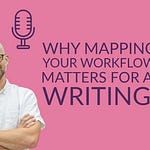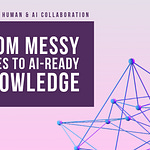Today I'm sharing a quick tutorial video on how to test style and temperature settings in Lex, a popular AI writing tool.
In my AI writing class, we've been experimenting extensively with style instructions and temperature settings. What we've discovered is fascinating – AI doesn't perfectly replicate writing styles without some guidance, and the relationship between temperature settings and stylistic output isn't always straightforward.
➡️ Check out my Prompt Ops lesson on style & temperature
What You'll Learn in This Video
This tutorial shows you how to:
Set up a new document in Lex
Adjust temperature settings to control word predictability
Add style instructions to guide AI's writing approach
Compare different combinations of style and temperature
Key Insights About Style and Temperature
One counter-intuitive finding: raising the temperature doesn't automatically make AI writing more creative or better. In fact, sometimes lowering the temperature while giving explicit creative style instructions produces more coherent, interesting results.
As I demonstrate in the video, when you raise the temperature without adjusting your style instructions, the output might become less coherent rather than more creative.
Why This Matters
Understanding how to balance temperature settings with style instructions gives you much finer control over AI-generated content. This is particularly valuable for content professionals and students building AI writing systems who need consistent, high-quality outputs.
Give these techniques a try in your own work, and let me know what combinations of style and temperature work best for your specific content needs!