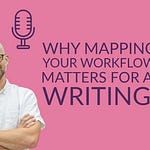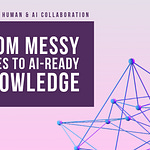Exciting news for those of you using Microsoft in the classroom or workplace! They've just released a new feature called Notebook within Copilot that's perfect for experimenting with prompt design.
Think of it as a notepad for your prompts and AI outputs. You can easily write your prompt on the left, see the generated text on the right, and then tweak your prompt to see how it changes the results. It's much simpler than constantly editing prompts within the dialogue stream, making it ideal for brainstorming and refining your prompts.
In this video, I show you how I use Notebook in the classroom to help students connect cultural elements with intercultural communication. We start with a basic prompt about a Polish painting, then iterate and refine it based on the AI's output and our understanding of Polish culture. This helps students evaluate the results, compare them to their knowledge, and ultimately create better structured notes.
Notebook isn't just for classrooms! It's also valuable in the workplace. You can hone your prompts for specific tasks and share them with colleagues or reuse them yourself, saving time and effort.
While there are other tools out there, Notebook has the advantage of data privacy and easy integration with the Microsoft ecosystem. It might not be the fanciest tool, but if you're looking for a simple and accessible way to experiment with prompt design, it's definitely worth checking out!
Head up to the video to see Notebook in action and get some ideas for how you can use it in your own writing and learning!
P.S. Remember, I'm always open to suggestions for future topics! Let me know in the comments what you'd like to see covered in Cyborg's Writing.