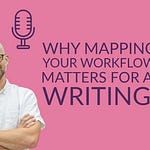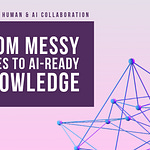AI writing is more than just text generation … and there is way more to it than just ChatGPT.
In this tutorial, I venture beyond the chat interface to explore what Lex.page offers for writers like us seeking to integrate generative AI into their creative process.
Unlike ChatGPT, Lex.page is a specialized writing environment designed to nurture the creation of original, human-centric content.
In this video, I share my thoughts on how Lex.page sets itself apart by delivering features that transcend simple text generation, providing a nuanced mix of AI assistance, tailored for both writers and students.
If you want to know more about some of the pro features, paid subscribers can check out my video on Lex’s new feature — Run checks.
Preview
Getting to Know Lex.page: My journey begins by highlighting Lex’s intuitive interface, equipped with folder organization, document creation, and the ability to track writing statistics.
AI-Enhanced Writing Capabilities: I show several ways to use AI in this writing space, from crafting initial drafts to fleshing out ideas and revising content. This tutorial emphasizes the platform's adaptability across different writing projects and purposes.
Adopting Strategic Writing Methods: I offer insights into generating compelling content, using Lex.page's AI tools for more than automatic generation. By importing micro-essays or initial drafts, I demonstrate how to refine and expand work interactively, blending personal input with AI recommendations.
Customization and Personalized Feedback: Lex.page enables advanced customization, including selecting AI models and adjusting creativity levels to match individual writing needs. The "Ask Lex" feature provides targeted feedback and advice, proving invaluable for enhancing introductions, developing ideas, and integrating research.
Effective Usage Tips: Through practical examples and advice, I show how to use Lex.page effectively for a range of writing tasks, from enriching lists to brainstorming title ideas.
I recommend Lex.page to both novices and seasoned users eager to explore AI writing. The free versions is fully functional and easy to experiment with, as long as you are familiar with traditional word processor environments.
Let me know what you think of this tutorial and if there is anything else you would like to know about this AI writing app (or any other tool).